(L)WDF Toolbox
The (L)WDF Toolbox consists of a set of MATLAB functions and two GUIs, from which almost all of the functions can be accessed easily. Only basic MATLAB functionality is needed and there is no dependence on other MATLAB Toolboxes.
The toolbox as is, starts from a number of well-known classical low-pass filter approximations, such as those described by
- Butterworth,
- Chebyshev (this includes Inverse Chebyshev),
- Cauer (elliptical filters in US terminology) and
- Vlach (this last one is in fact not a well-known method and will be explained later on).
Other approximation methods can be added at will.
The (normalized) low-pass filters can be transformed into (realizable) low-pass, high-pass, band-pass or band-stop realizations, e.g. as ladders structures.
Folllowing is an example of a ladder structure realizing a 6th order low-pass Cauer transfer function (Type B or C)
Ladder structure
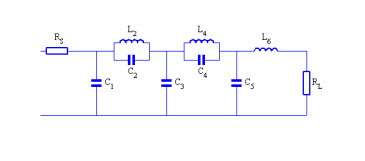
Next a screen-shot of the block diagram of a 5th order low-pass Cauer WDF
WDF Block Diagram
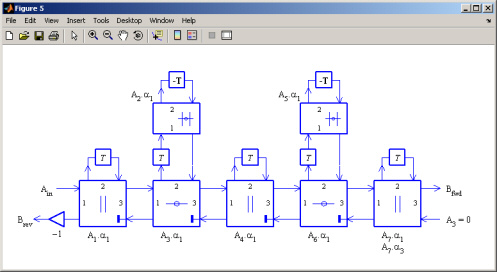
and an example of a 9th order LWDF.
LWDF Block Diagram
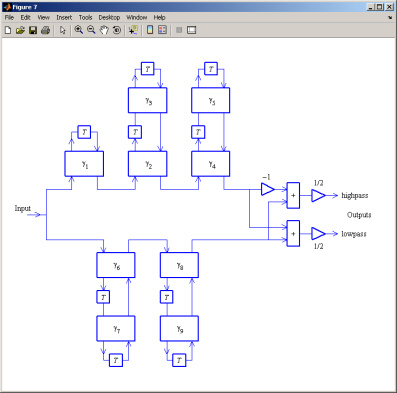
There is a GUI available that can be used instead of console window function calls.
Shown here is a 5th order Cauer low-pass RF-design with unit elements added (actually the Vlach method has been used here to show that it can be used to mimic the Cauer design).
In the designs computed with this Toolbox, unit elements contribute to the transfer function of the filter. This will result in an increased order approximation of the pass-band and an increase in stop-band attenuation.
Full Screenshot of RF UE lp
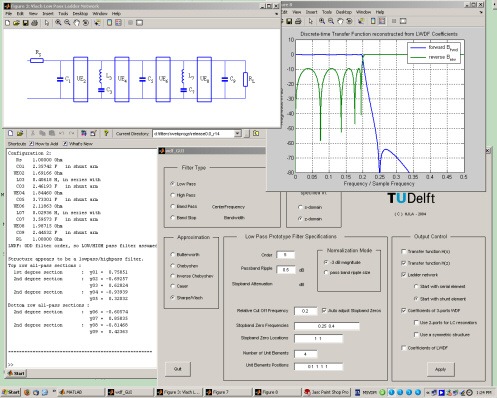
With the Vlach method it is possible to design band-filters directly. There is a special GUI solely for this purpose.
bpVlach GUI and LWDF
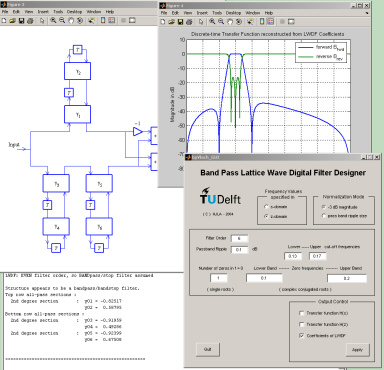
The WDF and LWDF structures can be translated into custom '.cir' format to be input for the Scheduling Toolbox and conversion into VHDL descriptions.
| February 15, 2006 |